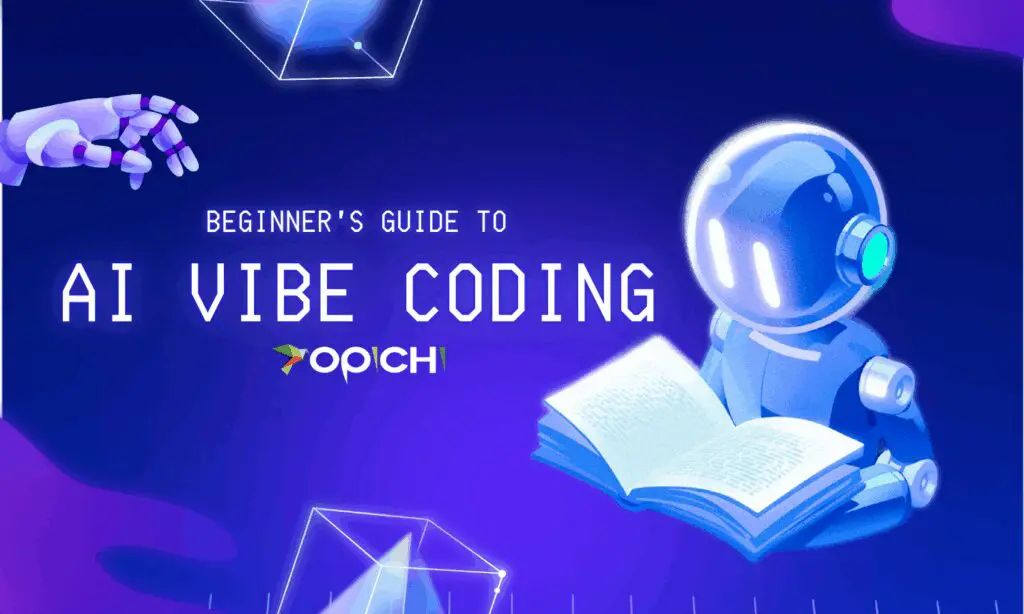If you’ve already worked in Bolt, Lovable, Replit, or other AI coding tools, this is for you as you’re already familiar with what we’re referencing.
If you haven’t already worked in them, it’s alright, you can read through this post so you know what to expect when you do get into those apps. Be sure to use our affiliate programs with these partners so you get free extra credits in those apps!
In this post we’re going to hit on a few things that drive AI vibe coders crazy:
- laying the foundation (product requirement document and changelog)
- setting up the data base (db)
- user authentication log in building (security is key, people)
- how to add new features without the AI agent breaking what was already working
and more. So let’s dive in.
Your First AI Vibe Code Project: A Step-by-Step Guide
As you embark on your first (or second or third) AI no-code adventure, it’s crucial to understand how to effectively communicate your vision to these intelligent building agents within Replit, Bolt, Lovable, Cursor, Manus, and others. Think of AI as a highly logical, albeit sometimes overly enthusiastic, assistant. It’s programmed to be helpful, but it needs clear, precise instructions to bring your dream app to life. This guide will walk you through the essential steps to ensure a smooth and rewarding “vibe coding” experience with AI.
You might have encountered advice suggesting you start with a Product Requirements Document (PRD).
Step 1: Laying the Foundation – Your Detailed Plan (The PRD):
You might have encountered advice suggesting you start with a Product Requirements Document (PRD). It’s not just a document; it’s the bedrock of your AI no-code project.
Think of it as the ultimate instruction manual for your AI agent. The more detailed and specific you are in outlining your app’s goals, target audience, and desired features, the better the AI will understand your needs.
Don’t just say “build a social media app.” Instead, describe its purpose (e.g., connecting local dog owners), the target users (e.g., people in your neighborhood with dogs), and the core features (e.g., user profiles with dog photos, a feed for sharing updates, a map to find nearby dog parks).
Need help creating one? We have your back – just use our free PRD Refinery Tool.
Connecting to Pain Points:
A well-defined PRD acts as a roadmap. When you decide to add new features later, the AI will have a clear understanding of the existing structure and purpose, reducing the risk of breaking previous functionalities or creating features that don’t align with your overall vision.
Step 2: Setting Up Your Secure Space – Addressing User Authentication:
One of the first concerns for any app builder is security, and user authentication is key.
When instructing your AI agent about this, be explicit. Do you want users to create accounts with an email and password? Should they be able to sign in with Google or Facebook? Do you need different levels of user access (e.g., administrators vs. regular users)?
Instructions to Include in App Build:
Clearly specify the types of users your app will have, the desired login and registration methods, and any necessary user roles and permissions. Document this information within your PRD, perhaps in a dedicated “Security” section or within the detailed feature descriptions.
Value:
Providing these clear instructions upfront ensures the AI builds a secure application from the very beginning, protecting your users and their data.
Step 3: Building Your Digital Home – Creating Your Database:
Every app needs a way to store and manage information. This is where your database comes in. When guiding your AI agent, don’t just say “create a database.” Instead, think about the specific types of information your app will handle. For our dog owner app, you might need to store user profiles (name, location, dog breed), posts (text, images, timestamps), and perhaps information about local dog parks (name, address, rating).
Instructions to Include in App Build:
Identify the key entities or objects your app will manage and list the specific data fields you need for each. Describe any relationships between these entities (e.g., a user can create multiple posts). You can document this in a “Data Model” or “Database Structure” section, either within your PRD or as a separate document.
Value:
By clearly defining your database structure, you ensure the AI creates the right foundation for your app’s data, making it easier to manage and retrieve information later.
Step 4: Adding the Pieces – Instructing the AI on Features:
This is where your app truly comes to life.
For each feature you want to add, provide the AI agent with a clear and concise description of what it should do.
Don’t assume the AI knows what you mean by “user feed.” Instead, describe how it should function:
“Display a chronological list of posts from users the current user follows, with the newest posts at the top. Include the user’s name, profile picture, the post content (text and image), and a timestamp.”
Connecting to Pain Points (Preventing Breakage):
When adding new features, be mindful of how they might interact with existing ones. Provide the AI with context about the current functionality and clearly specify how the new feature should integrate.
For example, if you’re adding a direct messaging feature, explain how users should be able to initiate a chat from a user’s profile page without disrupting the existing posting feed. Always thoroughly test your app after adding new features to ensure everything works as expected.
Step 5: The “Vibe Check” – Testing and Iteration:
Remember, even with the best instructions, the first iteration of your AI-built feature might not be exactly what you envisioned. This is where your feedback becomes crucial.
Thoroughly test every aspect of your app.
- Does the user authentication work as expected?
- Is the database storing information correctly?
- Do the features function as described?
Be specific in your feedback to the AI agent, pointing out exactly what you like and what needs adjustment.
Iteration is a key part of the AI no-code process, so don’t be afraid to refine and improve your app based on your testing.
Key Takeaways for Working with AI Agents:
Working with AI no-code builders is an exciting journey, but remember that these intelligent agents thrive on clarity. Be as detailed and specific as possible in your instructions. Your PRD and any accompanying documentation serve as vital communication tools. Embrace the iterative process, be patient, and don’t hesitate to refine your instructions based on the AI’s output. By following these steps, you’ll be well on your way to creating amazing no-code applications with the power of AI!
Framework Set:
Embarking on your first AI vibe code project is a significant step, and with a thoughtful approach and clear communication, you’ll be amazed at what you can achieve.
Remember to lay a solid foundation with a detailed PRD, provide specific instructions for crucial elements like user authentication and database creation, and meticulously test and iterate on your features.
Embrace the “vibe coding” experience, and get ready to bring your innovative ideas to life!