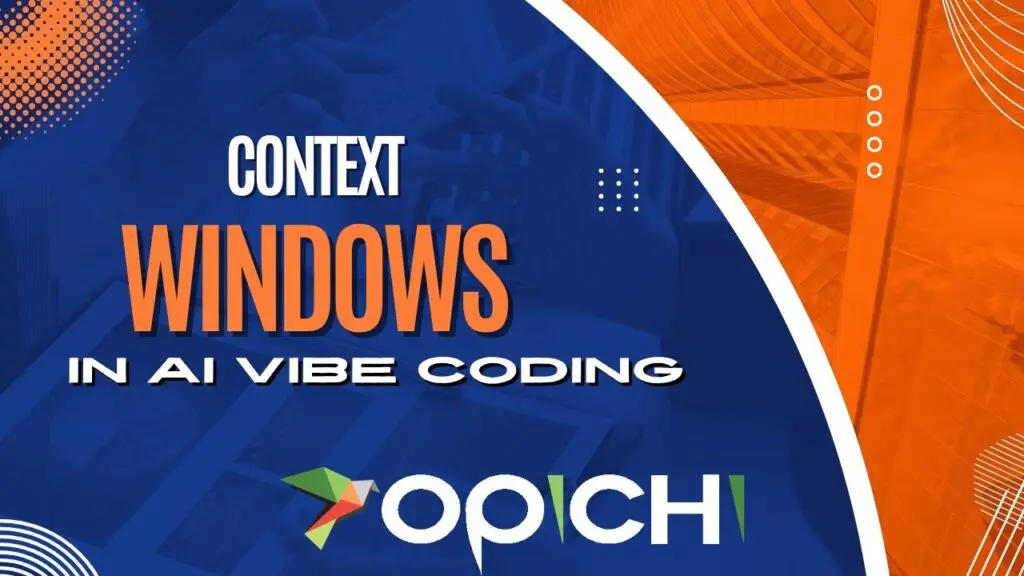On one of our free weekly AI Zoom calls, the topic of context windows came up in a big way. What started as a side note turned into an in-depth discussion. Multiple participants had questions about how context windows actually work and why they can derail even experienced AI builders during app development.
Given how important this concept is—yet how little it’s understood outside of technical circles—we wanted to expand on it here for everyone.
What Is a Context Window?
In simple terms, a context window is the amount of information an AI model can “see” at any given moment.
Contrary to what many users believe, AI models like GPT-4 do not truly remember anything about you or your project over time. There’s no persistent learning. Instead, they use a context window to simulate memory.
When you interact with the AI:
- Your prompt is sent.
- Along with it, the entire conversation history is also sent (until the context window is full).
- The model processes the input based only on what’s included in that specific context window.
Once the window fills up, the oldest messages start getting dropped off to make room for new ones. This is often why your AI starts “forgetting” what you were doing if the conversation goes on too long.
Why It Matters in App Development
During our live session, we were working inside Lovable, building a chatbot app, and this exact problem surfaced. As one of our participants humorously put it:
“It’s like a human trying to remember 10 things when they can only really hold 7 at a time. It all just starts falling apart.”
And that’s exactly what happens inside the context window.
While vibe coding, if the context window gets overloaded with back-and-forth debugging prompts, feature requests, and explanations, the AI will forget key things, like that you set up an API key earlier. Worse, it could even forget what your app is even supposed to do.
Lovable is tricky because it doesn’t have new chat functions. We’ve discovered hard freshing the screen usually helps reset the context window.
Why It’s Hard to Know When You’ve Hit the Limit
One of the most common questions we heard on the call was:
“How do you know when the context window is full?”
Unfortunately, most apps like Lovable, ChatGPT, or Replit’s Agent do not show how full the context window is. That makes it tricky to manage.
Some tools, however, do give you visibility. For instance, Windsurf, VS Code, OpenRouter and Roo Cline display the exact context window size and token usage, making it transparent how much space you have left before the model starts forgetting earlier parts of the conversation.
These tools are more transparent about token usage and allow you to monitor your session more precisely, but they are often not the cheapest options. For those working inside more closed environments like Replit, follow these best practice:
Best Practices for Managing Context Windows
1. One Task, One Conversation
This is the number one rule to avoid losing context unexpectedly.
“Every new thing you’re doing, start a new conversation.”
For example:
- If you’re debugging one feature, do that in one chat.
- If you move on to a new feature or want to add something else, start a new chat.
The moment you find yourself saying “next,” “also,” or “while you’re at it,” that’s your cue to start a fresh session.
This prevents the AI from trying to juggle too much at once and ensures it has a clean slate with the correct task focus.
2. Use Memory Extender Prompts
Since the AI can’t truly remember, you can use a memory extender prompt to give it a snapshot of the current project, goals, and system state at the start of every new conversation.
This could be as simple as:
“This is an ongoing project for a vacation lead chatbot. The app has a Supabase backend, an admin login, and a system prompt that controls AI conversations. We are currently working on the user authentication flow. Do not make changes. I will provide steps.”
This approach ensures the AI has the necessary background right from the start, without overloading the context window with your entire project history.
What Happens When You Ignore the Context Window?
When the context window overflows:
- The AI begins to forget earlier inputs.
- It may stop following key instructions (like API key handling or session management).
- It might “hallucinate” and make assumptions instead of accurately recalling your previous prompts.
- In code, it can introduce regressions because it lost the understanding of the project’s architecture.
As several participants noted, they’d experienced this first-hand when the AI suddenly ignored their backend requirements or failed to enforce user login logic—because those instructions had silently fallen out of the context window.
Tools That Help You Monitor Context Windows
Some tools make managing context windows easier:
- OpenRouter shows tokens used per message and session.
- Roo Cline displays how full the context window is and gives detailed stats on sent and received tokens.
- Manus tells users when their memory is full and gives prompts to reset or continue.
- Kilo Code has a progress bar that goes to red when the context window is starting to get filled up (100k/200k tokens)
- Windsurf has a token counter
Closing Thoughts: Managing AI Memory Like a Pro
Understanding the limitations of context windows isn’t just a technical detail—it’s a cornerstone of building reliable, production-ready AI applications.
During our weekly call, several developers admitted they weren’t aware of how easily these windows could become overloaded, and how often that’s the root cause of buggy behavior or AI “forgetfulness.”
Whether you’re using Replit, Lovable, OpenRouter, or any other tool, discipline around session management is key.
Always assume the AI has no memory.
Feed it the context it needs.
And start fresh chats for every feature or problem.
Doing so will make your builds faster, more predictable, and much less frustrating.